1. Access "Skills and Games" from the top left drop down menu.
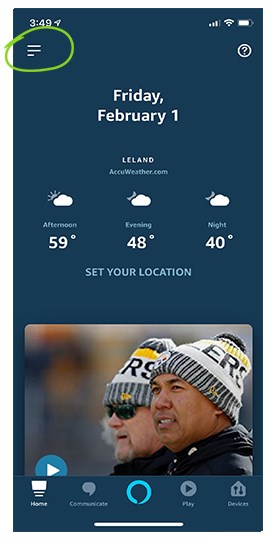
Truvista Fiber is making the move to paperless billing on December 1st. Learn More.
Welcome Sylvester, GA residents! We’re proud to serve you with local support and reliable connectivity.
1. Access "Skills and Games" from the top left drop down menu.
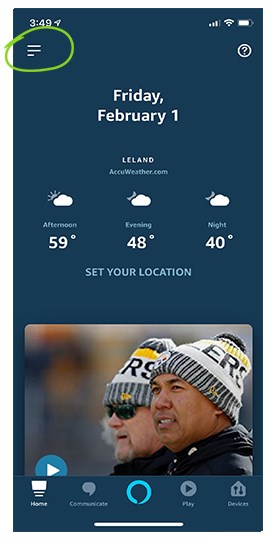
2. Press the search magnifying glass in the top right of the Skills & Games page.

3. Type "Comporium Readyhome", and select the skill.

4. Press the "Enable to use" button.
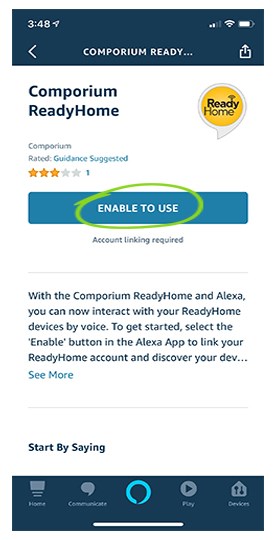
5. When prompted, enter your Vista Smarthome app Username and Password.

6. The system will search for your smart Bluetooth enabled devices and link them automatically.

7. Once the skill is enabled, you may interact with Alexa to control various smarthome devices through your security app.

See Alexa literature or FAQ’s for more information regarding skills and devices.
Learn More»
*Limited time offer. Some speeds are not available in some areas. Government fees and taxes not included. Some restrictions may apply. Please call for additional details.